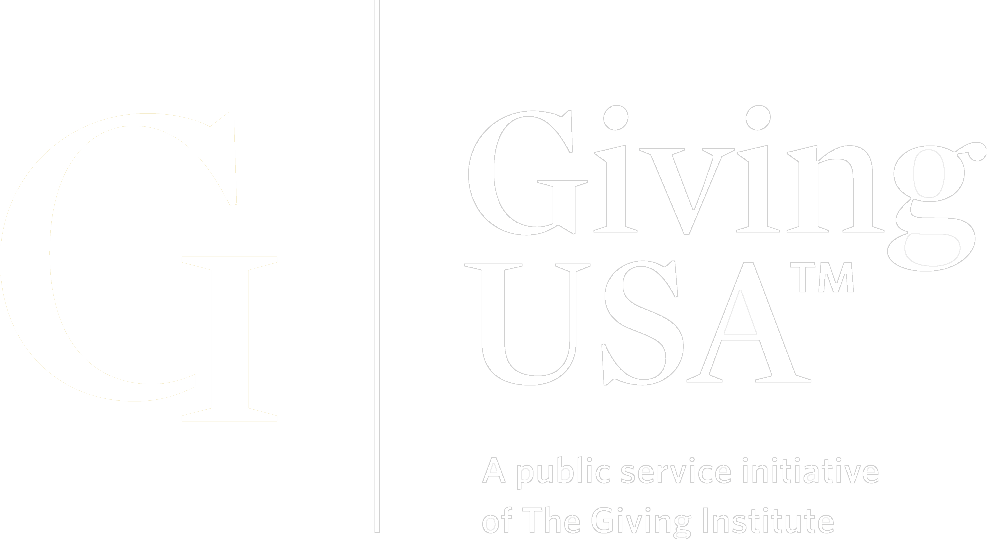Your image builds trust in your organization. When supporters trust your brand, they believe that you will use their donations for furthering your cause how you say you will.
Your image builds awareness around your work, associating your nonprofit with the mission area that you serve. It can also be a supporter acquisition tool, helping draw new supporters to your organization because your brand aligns you with a cause that they’re passionate about. Nonprofit organizations are tasked with motivating people to give them resources for nothing in return on a personal level, and doing so on a large scale. A cohesive, motivational, and trustworthy image is a crucial tool in that effort.
In this guide, we will discuss four technology-fueled strategies to elevate your nonprofit’s image. These strategies include the following:
- Maintain a cohesive brand across digital channels.
- Create an accessible online presence.
- Use data in your CRM to elevate all communications.
- Maintain regular communications with supporters.
If your organization is struggling to adapt your image to the digital sphere or if your image feels outdated or otherwise inaccurate for your organization, you might need a more comprehensive overhaul than these tips will cover. In that instance, it’s worthwhile to consider partnering with a nonprofit consultant that has expertise in the intersection of nonprofit marketing and nonprofit technology. This partner can not only help you reformulate your nonprofit’s public image, but also help you convey that image using the technology at your disposal.
With that covered, let’s get started with the first tip.
Maintain a cohesive brand across digital channels.
Some organizations view digital marketing channels as less important in their overall outreach strategies, and therefore dedicate less time to optimizing, branding, and customizing the messaging shared through each channel.
Your supporters are going to encounter your nonprofit online just as much (if not more) than they do in person or through printed media. It’s worthwhile to mold your approach to digital channels to align with your organization’s branding, ensuring you present a cohesive image both online and off.
Consider the following strategies to maintain a cohesive brand across your digital channels:
- Create digital branding guidelines. Your image goes well beyond your logo and color scheme. Create a set of branding guidelines that covers your mission statement, color palette, typography, logo families, and even key messaging. Then, distribute those across your team, making sure that everyone who creates marketing content for your organization has a copy. This allows team members to reflect on your established brand consistently.
- Customize your various digital channels to represent your brand. Your nonprofit’s website was likely created to align with your organization’s brand. If it wasn’t, updating it should be one of your first priorities. Beyond that, consider how you can “brand” other channels that have limits to customizations, such as updating your icon and header images on social media.
- Only share branded communications. Go the extra mile by adding your organization’s logo to images before you share them on social media and ensure all written communications—from short tweets to long blog posts—match your messaging guidelines.
Getting Attention’s guide to nonprofit branding describes it perfectly: “Branding should represent your organization consistently no matter where someone is encountering it.” With these strategies, you’ll present a coherent, memorable, and recognizable image across various channels.
Create an accessible online presence.
An accessible online presence ensures all supporters can engage with your digital content, while also having a positive impact on your nonprofit’s image. When you advocate for accessibility and foster it both online and off, you’ll develop a reputation for being a welcoming organization for everyone.
A nonprofit technology consultant can better handle many accessibility-related changes to your website as they can involve larger-scale updates to your website’s theme and overall construction. However, there are a few fairly straightforward changes that your team can take independently to elevate your site. For example, your team can:
- Add alternative text to images, videos, and animations. Any non-text elements should have a one-sentence description of what they depict. You should also include alternatives for any audio-only elements, such as writing out the transcription of embedded podcast episodes or including closed captioning for videos.
- Use a descending hierarchy for headings. As readers move through your blog posts and web pages, the heading tags should move through H1, H2, H3, and so forth. This can signal to screen reading devices the order at which the devices should share information with visually impaired readers.
- Ensure written copy is easily read and comprehended. Aim to write for a 9th-grade reading level and avoid any technical jargon when possible.
- Avoid blinking or flashing content. Content that repeatedly blinks or flashes—even if only a few times—can trigger seizures for some readers. Avoid this type of content or provide a warning if these elements are necessary.
A nonprofit web design consultant can assist with additional accessibility considerations, such as ensuring that there is adequate color contrast between the text and background on your site, that text is large enough to be easily perceived, and that all pages can be navigated using screen reader technology.
Lastly, consider ways that you can embrace an accessible online presence beyond your website. For example, consider including alternative text for all images or videos shared on social media. Small changes can make a significant difference for supporters with disabilities.
Use data in your CRM to elevate all communications.
Your organization likely uses the data in your CRM to elevate your fundraising efforts, whether you’re conducting prospect research to find the perfect major gift prospect, examining the success of past campaigns to optimize future ones, or determining how much you can reasonably expect to raise from a campaign for budgetary reasons.
However—especially if you’re using a robust CRM like Blackbaud’s Raiser’s Edge NXT or Salesforce’s NPSP—your CRM and the data it contains has the potential to create a major positive impact on your organization’s image.
You can use this data to personalize your communications with supporters. This includes details such as:
- Including the supporter’s preferred name in communications.
- Contacting the supporter through the communication channel they prefer.
- Referencing the most recent donation a supporter made, including the amount given and, if relevant, the campaign it supported.
- Referencing how long the supporter has been engaging with your organization and how much of an impact they’ve had over that time.
For example, imagine you’re soliciting a gift online via email. Which of the following emails reflects the most positively on your organization.
Email Example 1:
Dear Donor,
Our annual spring fundraising drive has arrived! Please consider making a gift to support student literacy in our community.
Thank you,
Southeastern Youth Literacy Coalition
Email Example 2:
Dear Ms. Jennings,
You’ve not only been an active donor to our annual spring fundraising drive over the past five years, but your donations have directly provided 150 books to kids in our community! We can’t overstate the impact your support has had so far.
This year, we’re hoping to blow last year’s goal out of the water and provide 10,000 books to kids in need. Would you consider making a donation to this year’s annual spring fundraising drive?
Please let our team know if you have any questions about the campaign.
Thank you,
Southeastern Youth Literacy Coalition
With just a few additional details that should be easily found in your CRM or fundraising software, the second email shows that not only has the organization noticed the supporter’s impact, but that they appreciate it. The second email will help your nonprofit build a reputation by valuing each individual supporter for their unique role in your mission, rather than seeing all supporters as just sources of revenue.
The first step to personalizing your communications with supporters is accessing the data in your CRM. To do that, your CRM has to have clean data. If your database feels like a jumble of details, consider starting with implementing data hygiene procedures across your organization and optimizing that resource. Then, you can begin personalizing communications at scale.
Maintain regular communications with supporters.
It’s challenging to develop a strong public persona and image if your supporters rarely encounter it. Technology gives your team more channels than ever before to connect with supporters. Use the multiple channels at your disposal to stay front-of-mind for supporters, giving them multiple touchpoints to encounter your brand on a daily basis.
DNL OmniMedia’s guide to building a nonprofit digital strategy outlines a seven-step process for creating a multichannel marketing campaign. While we won’t cover all seven steps in this article, there are a couple of tips to keep in mind to build a successful strategy.
Tailor your communications to match the channel you’re using. Don’t copy and paste the same few lines of text on your website, social media platforms, and your emails. Instead, adjust your messaging to match the platform. For example, you could include a longer blog article on your website, pull a few images from that article to include in social media posts, and include a blurb from the blog article in an email newsletter.
Further, share different information on different channels. Try not to share the same stories across all of your various marketing channels, as some supporters will interact with your nonprofit on multiple platforms and therefore will see the same stories over and over again. Consider sharing campaign results, impact stories, supporter interviews, and calls to action to switch up the content you share on different platforms.
Your nonprofit’s image and public persona is an invaluable resource when it comes to generating support for your organization. It can build trust in the work you do and generate brand awareness to draw new supporters to your cause.
The technology tools in your organization’s lineup can help establish your organization’s image and carry it through your various interactions with supporters.