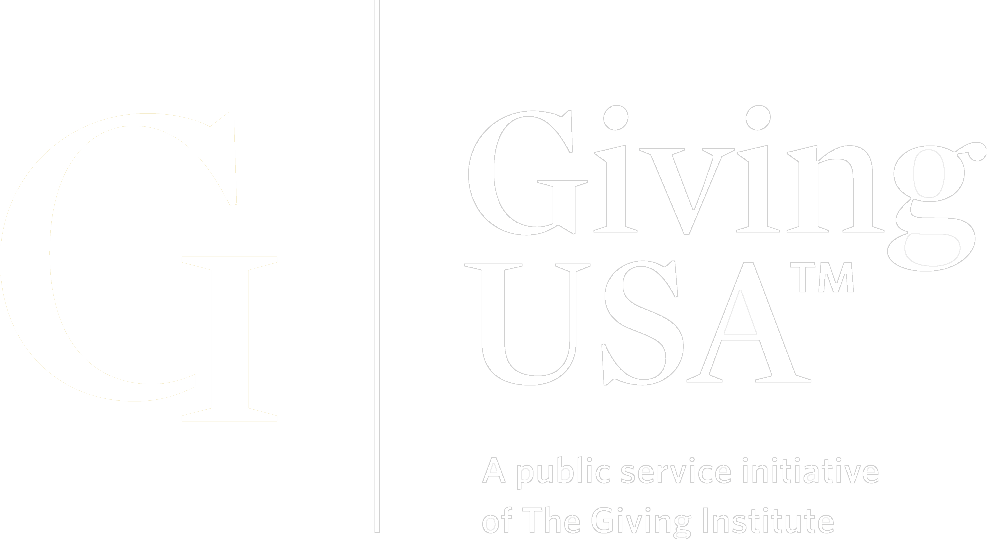As your nonprofit grows, your technology must grow along with it. Just like you might bring on new staff members to handle your increased tasks, you must also consider whether it’s time to invest in new technology solutions that will streamline your operations.
One of your most essential technology tools is your nonprofit CRM, also known as a donor management system. Your CRM tracks critical donor information, allowing you to manage donor relationships and identify fundraising opportunities. A robust CRM can help facilitate everything from hosting fundraising campaigns to reviewing analytics more efficiently.
While you’re considering how to grow your nonprofit sustainably, review these four signs that you may be ready to switch to a new nonprofit CRM:
- Your donor data is scattered across platforms.
- You’ve outgrown your current system.
- Your current system doesn’t offer the features you need.
- Your existing platform isn’t user friendly.
Let’s take a closer look at each indicator in more detail.
1. Your donor data is scattered across platforms.
According to NPOInfo, “data will only work magic for your donor relationships if it is properly managed.” If you don’t have one single, centralized location to review your donor data, you might struggle to gain a holistic view of your donors.
You may keep some donor data in your current CRM system, such as donors’ names and giving histories. But you might have information about donors’ communication preferences in your email marketing platform or details about donors’ wealth in your prospect research database.
If your donor data is siloed like this, you’ll have to spend more time and resources manually creating reports, which is confusing and can result in your team making decisions based on data that isn’t accurate.
If this is the case for your nonprofit, it may be time to invest in a new nonprofit CRM that offers multiple integrations. Integrations allow you to combine other software platforms with your nonprofit CRM to pull data into your centralized database.
Search for CRM software that integrates with the following tools:
- Email marketing platform
- Accounting platforms
- Event management software
- Advocacy software
When your software solutions integrate, you’ll be able to seamlessly transfer data between platforms. This will save your team time and hassle.
Plus, integrations extend the functionality of your core CRM, allowing you to grow your donor management and fundraising activities with the help of useful software tools. For example, when your email marketing platforms and CRM integrate, you can personalize your email outreach using the segments you create in your CRM and track email engagement rates.
2. You’ve outgrown your current system.
Another reason to consider switching to a new CRM is if your organization has simply outgrown its current tools. Your nonprofit CRM should grow with you as you expand your fundraising and donor outreach efforts.
It might be time for a new platform if your organization has recently been seeing the following issues:
- You have new donor records and contact information that you need to add, but you’ve reached your records limit in your current system.
- Your data and analytics needs are becoming more complex as you expand your fundraising efforts, but your current CRM doesn’t offer robust data reporting features.
- More staff members need to access your CRM to complete different tasks, but there isn’t an easy way to add more users to your account.
Your nonprofit CRM should be scalable to adapt to your organization’s changing needs. If you feel like you’ve gotten everything out of your current system and still need more room to grow, switching to a new platform might be the right move.
3. Your current system doesn’t offer the features you need.
If your current system doesn’t offer robust fundraising, donor engagement, and analytics features, there’s no need to settle for a subpar platform. Nowadays, there are plenty of donor management solutions that come with a range of tools to fit your needs.
In addition to a full library of integrations, your nonprofit CRM should offer features such as:
- Online fundraising tools, such as donation buttons for your website, branded donation pages, and peer-to-peer fundraising tools
- Robust donor profiles with information about donors’ past giving and communication history
- Segmentation features that allow you to group donors based on shared characteristics and send personalized messaging to each group
- Reporting and analytics tools that make it easy to report on fundraising campaigns, marketing efforts, and annual planning
These tools will help you build stronger donor relationships and lead better fundraising campaigns. They’re especially helpful for growing your nonprofit’s major gift fundraising. According to Bloomerang’s major gifts guide, robust nonprofit CRMs offer extra features like providing wealth information for each donor to help you identify supporters who may be able to contribute a major gift.
If growing your major giving program is a priority for your nonprofit, a new, top-of-the-line CRM will be the tool that takes your program to the next level.
4. Your existing platform isn’t user friendly.
Your nonprofit’s fundraising team uses your CRM every day. If your current platform isn’t intuitive or user friendly, you could unintentionally hold your fundraising efforts back from reaching greater heights.
A user-friendly CRM makes everyday activities more straightforward, from segmenting donors to identifying potential major givers. Here are a few indicators that your current system isn’t user friendly:
- It’s hard to onboard new members and train them to use the system. You find yourself spending an inordinate amount of time on your CRM during the training process.
- There’s no support from your CRM software provider to help train your team on using the system to the fullest extent.
- You have to use a variety of workarounds to get the information you need, and these workarounds don’t reveal the full picture of your data.
Go through your technology checklist by taking a deep dive into your CRM—are you running into these user experience issues? If so, it’s probably time to upgrade your system.
Switching to a new nonprofit CRM will take time and require training for your staff. But this new investment will be worth it if your organization is facing any of the challenges listed above.
Plus, when you find a CRM system that offers a lot of support to make the onboarding process easier, you can move through the transition period quickly and with minimal hiccups. Review your current technology tools to determine if buying a new CRM is the right step for your organization.